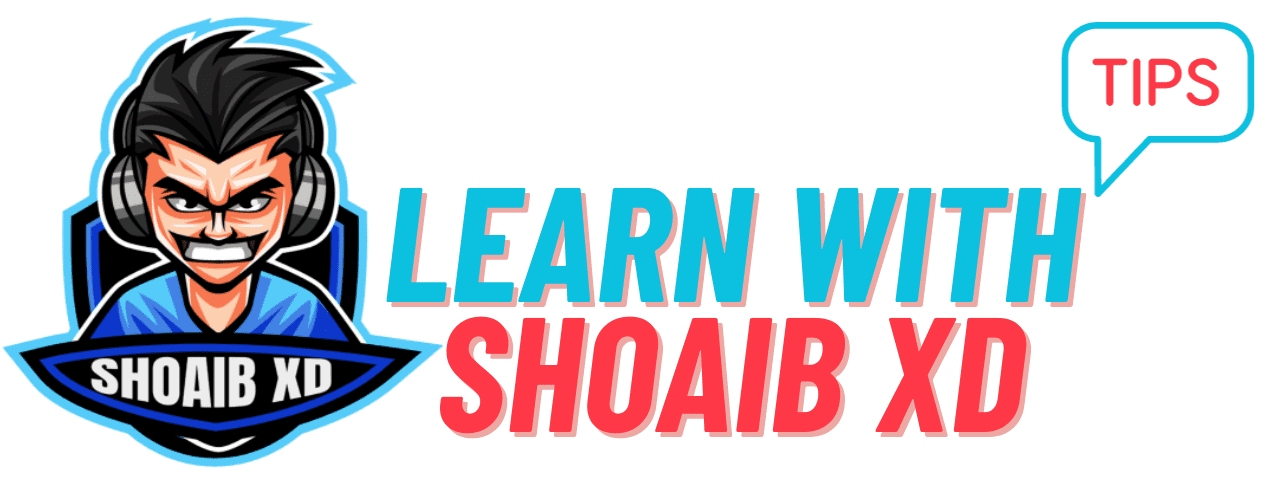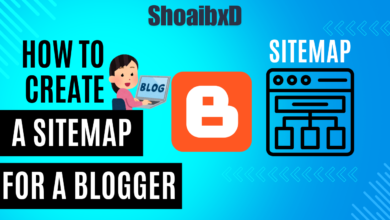- Facebook video Downloader Script for blogger 2024
How to Create a Facebook Video Downloader Website in Blogger Step by Step Guide.
Important Information
In today’s digital age, social media platforms like Facebook have now become an integral part of our lives, offering a wealth of content from informative videos to entertaining clips. However, sometimes you see videos on Facebook that you want to save to watch later or share with friends. Although Facebook doesn’t have a built-in feature to download videos directly, creating a Facebook video download website could be a solution. In this article, we will use the Blogger platform to create your own Facebook video download website so users can easily download their favorite Facebook videos.
Understand the concept of Facebook video download sites: Before getting into the technical details of creating a Facebook video download site, you need to understand how such sites work. Basically, Facebook video download websites extract video URLs from Facebook posts or pages and provide users with a downloadable link to save the video to their device.. This process involves parsing the HTML of the Facebook page, identifying the video source, getting the files ready, and generating a direct download link for the user.
1: Set up your Blogger site
- Log in to your Blogger account or create one if you’re not already logged in.
- Click “New Blog” to create a new blog.
- Now you have to Choose a name and address for your blog, then choose a template that matches your design preferences.
2: Design your website
- You must need to Customize your Blogger template to create a user-friendly and visually appealing website.
- Consider adding a prominent call-to-action (CTA) button to make it easy for users to access the video upload tool.
- Optimize your website for mobile responsiveness to ensure a seamless user experience across all devices.
3: Add Facebook Video Downloader
- Now You Have to Go to the “Layouts” section of your Blogger dashboard.
- Click “Add Gadget” and select the “HTML/JavaScript” gadget.
- Paste the following HTML code into the gadget:
<div id="fb-root"></div>
<script async defer crossorigin="anonymous" src="https://connect.facebook.net/en_US/sdk.
js#xfbml=1&version=v12.0" nonce="zPNhijp3"></script>
- Next, add the JavaScript code to create the Facebook video downloader:
<script> function downloadVideo() { var videoUrl = document
.getElementById('videoUrl').value; var downloadLink =
document.createElement('a'); downloadLink.href =
'https://www.getfvid.com/downloader' + videoUrl;
downloadLink.target = '_blank'; downloadLink.click(); } </script>
- Finally, add the HTML form for users to enter the Facebook video URL:
<input type="text" id="videoUrl" placeholder="Paste Facebook video URL">
<button onclick="downloadVideo()">Download</button>
4: Test and Optimize
- Test the functionality of your Facebook video downloader tool to ensure it extracts and provides accurate download links.
- Using best keywords to optimize your website, meta descriptions and title tags.
- Regularly update your website with new content and monitor user engagement to identify areas for improvement.

Facebook Download Script is Bellow:
<!DOCTYPE html>
<html>
<head>
<meta charset="UTF-8">
<title>Facebook Video Downloader</title>
<meta name="viewport" content="width=device-width,initial-scale=1,maximum-scale=1">
<meta name="description" content="#" />
<meta property="og:url" content="#" />
<meta property="og:type" content="article" />
<meta property="og:title" content="Ludo Game" />
<meta property="og:description" content="#" />
<meta property="og:image" content="#" />
<link rel="icon" type="image/png" href="https://facebookbrand.com/wp-content/uploads/2019/04/f_logo_RGB-Hex-Blue_512.png?w=512&h=512" />
<link rel="stylesheet" href="https://cdnjs.cloudflare.com/ajax/libs/font-awesome/4.7.0/css/font-awesome.min.css" type="text/css">
<link rel="stylesheet" href="https://static.pingendo.com/bootstrap/bootstrap-4.3.1.css">
<script src='https://code.jquery.com/jquery-3.4.1.js'></script>
<script src="https://cdnjs.cloudflare.com/ajax/libs/popper.js/1.14.6/umd/popper.min.js" integrity="sha384-wHAiFfRlMFy6i5SRaxvfOCifBUQy1xHdJ/yoi7FRNXMRBu5WHdZYu1hA6ZOblgut" crossorigin="anonymous"></script>
<script src="https://stackpath.bootstrapcdn.com/bootstrap/4.3.1/js/bootstrap.min.js" integrity="sha384-JjSmVgyd0p3pXB1rRibZUAYoIIy6OrQ6VrjIEaFf/nJGzIxFDsf4x0xIM+B07jRM" crossorigin="anonymous"></script>
<!-- google fonts -->
<link href="https://fonts.googleapis.com/css?family=Roboto+Mono" rel="stylesheet">
</head>
<body>
<nav class="navbar navbar-dark bg-dark">
<div class="container d-flex justify-content-center"> <a class="navbar-brand" href="/">
<b>Facebook Video Downloader</b>
</a> </div>
</nav>
<script language="javascript">document.write( unescape( '%3C%63%65%6E%74%65%72%3E%0A%20%20%3C%64%69%76%20%69%64%3D%22%43%6F%6E%74%61%69%6E%65%72%22%0A%20%73%74%79%6C%65%3D%22%70%61%64%64%69%6E%67%2D%62%6F%74%74%6F%6D%3A%35%36%2E%32%35%25%3B%20%70%6F%73%69%74%69%6F%6E%3A%72%65%6C%61%74%69%76%65%3B%20%64%69%73%70%6C%61%79%3A%62%6C%6F%63%6B%3B%20%77%69%64%74%68%3A%20%31%30%30%25%22%3E%0A%20%3C%69%66%72%61%6D%65%20%69%64%3D%22%56%69%6F%73%74%72%65%61%6D%49%66%72%61%6D%65%22%0A%20%20%77%69%64%74%68%3D%22%31%30%30%25%22%20%68%65%69%67%68%74%3D%22%37%30%30%22%0A%20%20%73%72%63%3D%22%68%74%74%70%73%3A%2F%2F%66%62%64%6F%77%6E%6C%6F%61%64%65%72%2E%68%65%72%6F%6B%75%61%70%70%2E%63%6F%6D%2F%22%0A%20%20%66%72%61%6D%65%62%6F%72%64%65%72%3D%22%30%22%20%61%6C%6C%6F%77%66%75%6C%6C%73%63%72%65%65%6E%3D%22%22%0A%20%20%73%74%79%6C%65%3D%22%70%6F%73%69%74%69%6F%6E%3A%61%62%73%6F%6C%75%74%65%3B%20%74%6F%70%3A%30%3B%20%6C%65%66%74%3A%20%30%22%3E%3C%2F%69%66%72%61%6D%65%3E%0A%3C%2F%64%69%76%3E' ))</script>
<div class="py-3 bg-dark text-light">
<div class="container">
<div class="row">
<div class="col-md-12 text-center">
<p class="mb-0">Video Downloader By <a href="https://www.thetechnicalweb.xyz">The Technical Web</a></p>
</div>
</div>
</div>
</div>
</body>
</html>
Benefits of Facebook Video Downloader Script: Website Access Offline Viewing 2024:
One of the main benefits of Facebook video downloader website is that it allows you to download videos from Facebook and watch them offline. Users can save their favorite videos directly to their devices and easily watch them without an internet connection.
Convenient and Easy to Use:
The Facebook Video Downloader website offers a user-friendly interface that allows you to quickly and easily download videos from Facebook in just a few clicks, allowing users to access the video of their choice and easily start the downloading process. Masu.
No additional software required:
Unlike some video download tools or Facebook video download sites that require users to download and install additional software on their devices, Facebook video download sites work completely online and users do not have to download and install third-party applications. You can access websites through a web browser without the need for one.
Different Formats and Resolutions Supported:
A well-designed Facebook Video Downloader website supports multiple video formats and resolutions. Users can choose their preferred download format and quality to ensure compatibility with their devices and preferences. Privacy and Security: Users who value their privacy will appreciate the security and anonymity provided by the Facebook video download website. By accessing videos directly from the website, users avoid potential privacy issues associated with third-party apps and browser extensions.